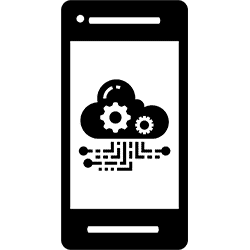
Why Work Order Software Apps are Important for Maintenance
A work order software app, also known as a mobile CMMS, is the smartphone version of a work order software, making on-site maintenance more attainable than ever. Work order software apps allow technicians to enter data from mobile devices as they complete work orders. Using a mobile CMMS app can also save time and effort. For example, some work order software apps can auto-fill data, saving time compared to filling everything out manually.
For planning and scheduling preventive maintenance tasks, technicians can use a phone or tablet to track in-progress work orders, as well as assets that still need to be serviced. The app also provides them with information about the historical performance and inspection records at their fingertips, enabling them to adjust settings or make timely repairs.
What is a Work Order Software App, and How Does it Work?
A work order software app results in better communication throughout the plant, as multiple departments are able to send push notifications or emails from anywhere. A work order software app informs your maintenance team about the health of assets across multiple sites, and it helps ensure proper inventory management by display how many spare parts are in stock so they can be replaced before they run out.
A mobile CMMS makes it easy to audit your equipment. Simply scan the barcode with a mobile device to get access to a wealth of data about the asset, including the serial number, original purchase costs, location, repair dates, and more. From the dashboard, you can write steps on flowcharts together with preventive maintenance checklists to support your team’s standard maintenance processes.
A work order software app also makes it easier to use your maintenance data to make smart decisions — and it gives you confidence in the accuracy of that data thanks to pre-defined audit forms that ensure data integrity. Ultimately, a mobile CMMS solution can help you improve your overall reliability strategy by keeping your maintenance team connected, informed, and empowered in their day-to-day work.
Tips for Implementing a CMMS for Mobile Devices
As a maintenance professional, it can be intimidating to incorporate a CMMS into your manufacturing facility when success depends on a wide variety of factors, from choosing the right vendor to driving adoption with your team. Before you get started, your need to first understand your goals, as well as what actions are needed to achieve your desired results.
Once you’ve selected a vendor, there are several pitfalls that should be considered as you’re rolling out your CMMS solution. For one, some organizations become too fixated on the software’s functionality, and neglect to focus on change management with their teams. Another cause of failure is starting with broad, sweeping changes. Instead, start small with a demo program to get your team accustomed to the change and prove the impact. From there, you can scale the program with less resistance and better long-term results.
In addition, a successful implementation starts with setting realistic goals to meet organizational needs for cost reduction and business growth. This involves standardizing data integrity, leveraging experienced coordinators, and training operators on how to use the new CMMS software.
To manage your asset lifecycle, you will need to partner with a trusted vendor who can offer continued technical support and best practices, even after the system goes live.
The Best Practices for Working with Features on a Mobile CMMS
A mobile CMMS is invaluable to developing a robust maintenance program. With the right planning and resources, you can realize the many powerful benefits of a CMMS in the palm of your hand.
For enterprise environments, Fluke Mobile is packed with data-driven services, dedicated to ensuring the uptime of manufacturing facilities and distribution centers. To learn more, read 9 Ways the Fluke Mobile Work Order App Simplifies Maintenance.
