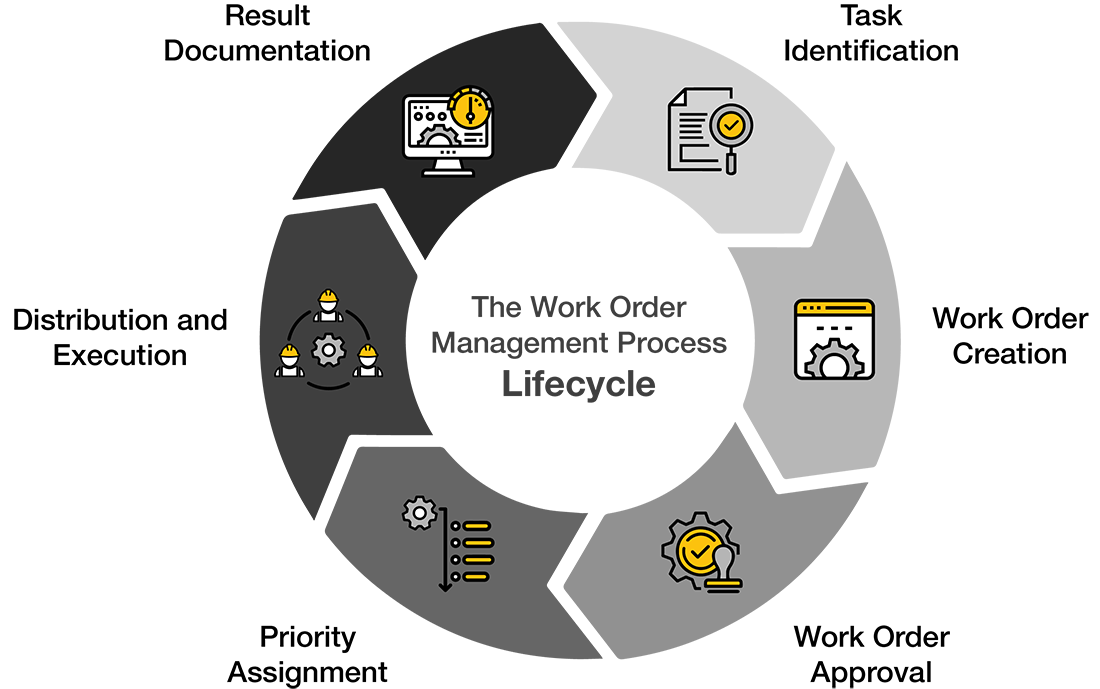
What is Work Order Management?
Work order management is a process for executing, documenting, and reviewing work orders promptly. It involves systematically handling requests for work, scheduling tasks, assigning resources, and monitoring the progress and completion of these tasks. This process is essential for efficient work order completion, proper asset maintenance, and minimal downtime.
A work order is a formal document with information about the skills and tools needed to complete approved maintenance tasks. It tells you which employees have the authority to perform the requested items, what tasks the work order entails, and more.
Critical components of work order management include:
- Work order creation: This involves generating work orders based on maintenance needs, whether preventive, predictive, or reactive. Work orders include detailed descriptions of the tasks, the assets involved, and the priority level.
- Scheduling: Once work orders are created, they must be scheduled appropriately to ensure timely execution. This includes allocating personnel, tools, and materials required to complete the tasks.
- Assignment: Assigning work orders to the right personnel is crucial for efficiency. This step ensures that tasks are given to technicians or teams with the necessary skills and availability.
- Tracking and monitoring: It is important to track a work order’s progress throughout its lifecycle. This includes monitoring the status of the work, capturing any issues encountered, and ensuring that technicians complete the work within the expected time frame.
- Completion and documentation: After teams complete a work order, they should document the outcomes for future reference and analysis. This includes recording any parts used, time spent, and any required follow-up actions.
- Reporting and analysis: Effective work order management systems provide robust reporting and analytical capabilities. This allows organizations to identify trends, measure performance, and make data-driven decisions to improve maintenance processes.
Teams frequently use computerized maintenance management system (CMMS) software to streamline work order management. CMMS software offers features like automated work order generation, real-time tracking, and comprehensive reporting tools, making it easier to manage and optimize maintenance operations.
What is the Work Order Management Process? A Step-by-Step Guide
Work order management is a critical component of a well-run maintenance program and one of the best ways organizations can avoid unplanned downtime. The work order system should have streamlined, easy-to-follow steps so everyone on the team can follow the same processes for completing and recording maintenance tasks.
Here’s what a typical work order management process looks like.
- Identify the task: The first step is identifying a problem. For example, this could happen when an employee reports a leak or a sensor notices that the temperature of an asset is higher than it should be.
- Create the work order: The next step is to create the work order. The work order includes important information such as the location of the problem, the affected asset, details about the situation, history about previous maintenance, and other information a technician may need to complete the task.
- Get manager approval: Work orders are often routed through management to prioritize and add any additional information needed.
- Assign the work order: The work order is then assigned to a technician based on the technician’s skill set, availability, or other factors.
- Complete the work order: The technician completes the work order and documents the work done, the amount of time they spent performing the task, any parts used, and other important information.
- Close the work order: Once the work is complete, the technician closes the work order. If necessary, the work order may be sent for manager approval or a final inspection before the work order is closed.
Benefits of Work Order Management
A strong work order management system provides significant benefits to organizations by streamlining the planning, tracking, and maintenance task management. A well-organized work order system:
- Ensures teams prioritize work orders correctly, reducing the risk of delays and minimizing downtime.
- Simplifies maintenance processes by ensuring technicians have the information they need when they need it.
- Reduces costs by allowing technicians to spend more time on maintenance and less time on paperwork and tracking.
- Improves time management by automatically moving work orders to the next step in the process.
- Reduces downtime by providing technicians the information they need to perform tasks efficiently and effectively.
- Provides detailed documentation both to the technician performing the maintenance and to future technicians who may need to work on the same asset.
- Provides audit-proof maintenance tracking for organizations subject to compliance regulations from governing authorities.
Types of Work Orders
While work orders can cover a wide range of tasks, they typically fall into one of three categories.
Reactive Maintenance Work Orders
Teams create reactive maintenance work orders in response to issues that actively hinder an asset’s performance. These may be the first thing that comes to mind when you envision work orders, but they can also be the most challenging type for technicians to handle. Reactive work orders can range from something as simple as cleaning a clogged air filter to as complicated as repairing a major asset after a complete breakdown. Since reactive work orders aren’t created until something breaks, they may require troubleshooting or other time-consuming tasks before a technician can correct them. Reactive work orders are often prioritized over other types of work orders.
Preventive Maintenance Work Orders
Preventive maintenance work orders are for regularly occurring tasks that help reduce the need for costly reactive maintenance. Some examples of preventive maintenance work orders include performing lubrication after an asset runs for a certain number of hours or changing a filter every few months. For companies that use CMMS software, this type of work order can be generated automatically on a schedule.
Predictive Maintenance Work Orders
Predictive maintenance work orders are scheduled when a device, such as a temperature sensor or vibration sensor, indicates an asset is operating outside of its ideal parameters. This type of work order allows technicians to address a developing problem, such as misalignment or bearing failure, before the problem leads to total asset failure and unplanned downtime. With a CMMS, these work orders can be automatically scheduled when a machine health parameter like vibration or temperature reaches a preset threshold.
Best Practices for Work Order Management
1. Classify Work Orders into Different Templates
To write comprehensive reports, you must decide what items belong in a work order form. A standard preventive maintenance checklistshould have the following details:
- The requester’s contact information
- Description of the work to be done
- Location of the specified asset
- Estimated time for completion
- What parts and pieces will be used
Work order criteria include PM tasks, safety, inspection, repair, and emergency. For example, an electrical work order might involve inspecting the wiring of an apparatus whereas repair work orders could detail the tools needed for restoring an industrial robot arm.
2. Use a CMMS for Work Order Management
A CMMS is a type of work order software that provides greater visibility into your maintenance management strategy. It exemplifies an automated software solution for work orders. CMMS software lets you schedule regular maintenance activities and alert your team when they’re due for completion. From there, you can rate the priority level, inquire about spare parts and equipment, and attach images or videos to the request ticket.
A CMMS app — both desktop and mobile — will oversee the progress of tasks and notify you when machines go down. It helps you track and build reports on how many hours are dedicated to work orders to understand the most efficient completion methods. Another feature most CMMS apps have is generating invoices for capital expenses from a current vendor or manufacturer. It also makes data accessible through a quick dashboard search.
3. Report on Every Procedure in Depth
Obviously, you want your work order management system to be organized. Work orders should be stored with an asset’s other files to build up a maintenance history that identifies failure patterns. With a CMMS, you can give your technicians all the information they need to succeed in a single platform, whether it’s repair instructions for a specific machine or the manufacturer’s maintenance recommendations.
As the maintenance manager, you should create transparent procedures that are compliant with FDA and EPA regulations to pass a plant-wide audit with flying colors. Use remote devices to monitor those assets continuously and produce accurate reports. Among other criteria, each should show the exact dates, locations, and IDs of finished work orders.
4. Build Asset Criticality Into Work Order Management Protocols
Right after a work order goes live, categorize assets into separate priority types. This will save labor and material costs, so you aren’t spending excess resources on low-priority tasks baked into the routine. On the flip side, remember that it’s risky to ignore safety-related work orders because that leads to hazardous operating environments.
The best policy is to determine the impact on productivity to prevent backlogs from piling up. During the work order analysis, check for abnormal maintenance key performance indicators (KPIs) in the core functionality, like mean time between failure (MTBF), to avoid closing with flawed reports.
5. Assess Your Team’s Skills
At face value, work order management may seem like it’s mainly about assigning tasks to your team, but it also requires evaluating their strengths and weaknesses to select qualified personnel for the job. For each employee, focus on their technical skills, ranging from experience with heavy-duty equipment to knowledge of engineering principles.
Encourage them to specialize in certain areas so they will improve over time. This is a more practical approach than selecting them at random to deal with an emergency request.
6. Ditch the Pen and Paper
Trying to execute a work order management process by hand no longer makes sense, given the size of modern organizations. Stuffing documents into a cabinet makes them harder to find, and paperwork is prone to human error — such that past records are not updated to reflect changing conditions. While spreadsheets are great for calculating simple formulas, you can’t easily convert those values into analytics or harmonize them with remote detectors. Implementing CMMS software is different because it streamlines work order management by providing admin capabilities to any authorized user on the platform.
7. Add Descriptive Completion Notes
Closing a work order doesn’t mean your team never has to review it again. Even with PMs, you still have to weigh the risks of work against the benefits by factoring in the cost savings vs. time spent. Encourage your technicians to take notes on the root cause or the quality of work and have them mark down additional problems for future investigations.
Work orders aim to gauge an asset’s condition and identify what parts are due for maintenance so you have a reliable plan going forward. To build a successful work order management program, it’s important that you know how to respond to reactive, preventive, and predictive requests in a controlled setting. That starts with employing the best practices of work order management.
Work Order Management Software with eMaint
eMaint CMMS is a flexible, easy-to-use work order management software. It simplifies work order management with tools like a drag-and-drop calendar for scheduling preventive maintenance and automated work order creation based on predictive maintenance insights.
With eMaint CMMS, intuitive workflows automatically move work orders through approval levels. And instead of shuffling through piles of paper searching for previous work orders, technicians have all the information they need in one organized, digital system. Historical maintenance tasks, parts replacements, labor, and more are all just a few clicks away for technicians and decision-makers alike.
Intuitive dashboards and reporting let managers view KPIs like uptime and mean time to repair (MTTR) so they can make informed decisions. Use eMaint CMMS to establish standardized processes, get required supervisor sign-offs, and run reports for audit compliance and in-depth reporting.
The flexibility of eMaint CMMS allows organizations to tailor the software to their unique needs, bringing order and oversight to the work order management process.


