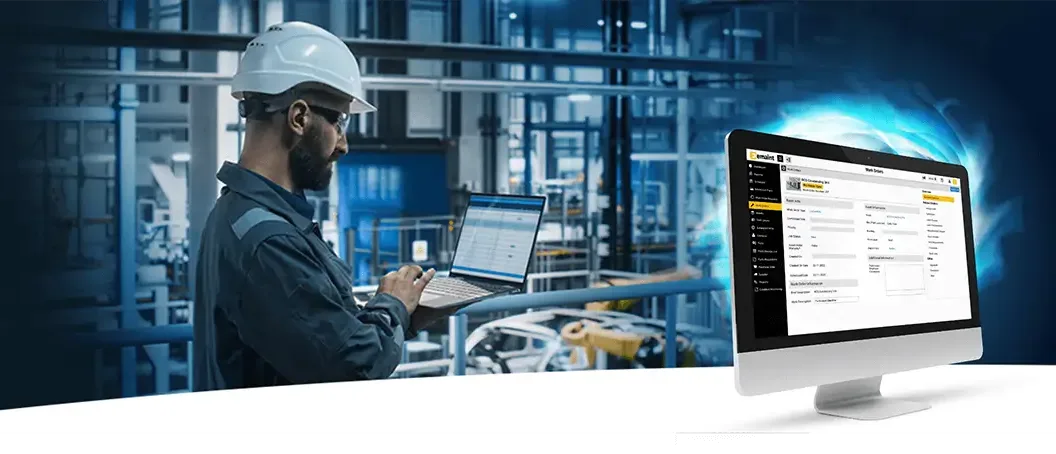
Success in maintenance is often about what you don’t notice — because a well-managed computerized maintenance management system (CMMS) takes care of it first. A CMMS quietly handles everything from tracking assets to scheduling work orders, making sure that potential issues are addressed long before they escalate. By automating critical maintenance tasks, CMMS platforms have become essential for organizations aiming to reduce downtime, improve efficiency, and extend the life of their equipment.
Among these systems, the eMaint X4 CMMS has been a reliable and effective platform for many organizations, helping teams navigate the complexities of day-to-day operations with precision and confidence. However, for those with expanding demands such as multi-site management, eMaint X5 brings additional tools that build on the strengths of X4 while introducing new efficiencies, such as multi-asset PMs, eMaint Vendor Portal, and the single sign-in for Fluke Mobile.
Once you decide to switch to X5 — and give yourself a pat on the back — then the real work begins. The transition process is about more than just implementing new features. It involves carefully planning how the new CMMS will fit into your organization’s workflows, data structures, and team dynamics. Here’s what to consider when moving from X4 to X5 to make the process as smooth as possible.
Best Practices for Transitioning from eMaint X4 to X5
Remember, the transition to X5 brings with it a chance to refine and improve the way your team operates. It’s an opportunity to reexamine your current processes and identify areas where certain CMMS features can streamline tasks, reduce inefficiencies, and future-proof your operations. By focusing on the following key steps, you’ll be better positioned to make the most of the platform and make the transition a success.
1. Assemble a Cross-Functional Team
First, you’ll need to assemble a cross-functional team so that every perspective is considered during the setup of your new CMMS. This team should include maintenance coordinators, reliability engineers, and managers, providing a broad perspective on both operational needs and how the system will be used daily.
Involving team members who regularly use the system is crucial, as they bring practical insights into potential workflow issues that others might overlook. Having representatives from different sites can provide unique insights and help address location-specific issues more effectively. By including both leadership and frontline users, your team can address strategic objectives alongside real-world operational concerns.
This cross-functional representation helps avoid surprises as the transition to a new system impacts everyone differently. Incorporating a variety of perspectives makes certain that the new system supports the needs of each department.
2. Data Migration and Preparation
When transferring data, not everything will map perfectly from X4 to X5. The two systems handle certain fields differently, which can lead to complications if you don’t address potential gaps early.
This is why you need to conduct a thorough audit of your asset data, preventive maintenance (PM) schedules, and work orders before switching over. You should also identify data sources and ultimate destinations to pinpoint any missing or inaccurate information before the migration. These preparations reduce the risk of issues that could disrupt operations post-migration.
Focus on asset hierarchies, categorization, maintenance history, and preventive maintenance schedules, making sure everything is accurate and up to date. There’s no detail too small to overlook. Try asking questions like:
- Do all assets have model numbers?
- Do I want all my work order history?
- Do I have a task assigned to all my PMs?
- Do all assets have manufacturer serial numbers?
- If a PM is assigned to a generator, are other generators assigned the same task?
Missing or incomplete data can cause misaligned records or gaps in your PM plans post-migration. It’s particularly important for organizations managing a large number of assets or multiple sites to ensure all data is preserved during migration — even if it takes a little extra legwork.
3. Training and User Adoption
Transitioning to X5 is about making sure your team is confident with the new system. Role-specific training is crucial, as different groups of users — from technicians to managers — will interact with features like multi-asset PMs and advanced reporting in distinct ways.
Using a sandbox environment before the full rollout is the most practical approach to training. This gives your team a safe space to experiment with workflows, test new features, and identify issues early. It allows them to adjust to the system without the pressure of immediate implementation. And continuous training sessions, such as short, targeted workshops or lunch-and-learn programs, can reinforce key practices and address new questions as teams adapt to the CMMS.
During this phase, eMaint implementation specialists can provide valuable support, whether it’s related to APIs, role administration, nesting, scheduling, or custom fields. The team is available to help, no matter the complexity of your needs. Here are a few ways the eMaint team can assist your team:
Understanding the Basics
To get the most out of X5, it’s crucial to understand the fundamental features that form the backbone of the system. Entities such as work orders, assets, parts, and PMs are at the heart of X5. Specialists can help you understand how these entities interact with each other and how they affect your workflows. For example, work orders need to be connected to the correct assets, and PMs must link to the right parts. Having a clear understanding of these connections will keep your system organized and prevent issues down the line.
Forms are another basic feature that offers flexibility but needs careful planning. You can decide which fields are required, read-only, or editable for different users. Specialists can guide you on setting up forms to fit your workflow and ensure that users don’t face issues, like missing required fields, when trying to close out work orders.
Understanding Advanced Features
eMaint specialists can help with more advanced features, such as the PM projection tool and the scheduler. The scheduler requires the PM projection tool to be enabled for preventive maintenance tasks, allowing planners to see and manage upcoming work orders for a set period of time. Without proper configuration, future work orders can flood the system and overwhelm the team. Specialists ensure that both tools are set up properly and, more importantly, that you understand how they work. That way, your team can manage scheduling without getting bogged down by unnecessary entries.
Customization
For organizations managing multiple sites, eMaint specialists can assist with structuring the CMMS so that each location operates independently while still allowing teams to share critical information across locations. This means that teams stationed at various locations around the globe can focus on their site-specific assets and work orders, but also benefit from shared knowledge across the organization. For example, if a team in Chicago encounters an issue with a generator, or distribution panel, they can look up the same model in X5 and review the work history from a site in Houston to see if similar issues have been reported. This visibility is particularly useful in identifying patterns, such as a recurring manufacturing defect.
eMaint specialists can customize training to cover exactly what your team needs. You can focus on areas most relevant to your operations — whether it’s work orders, dashboards, or PMs. For example, if your team needs more control over procedure statuses, X5 allows you to customize options like “completed,” add comment fields, or include follow-up tasks. Specialists can help you set this up based on exactly what you want to showcase to the end user.
By personalizing expert guidance for your organization’s needs, your team will be better equipped to understand how to use X5 to its full potential.
4. Stay Flexible
Even with training and careful planning, challenges are inevitable during the transition from eMaint X4 to X5. The systems handle certain data and workflows differently, and unexpected issues—like misaligned data or workflow adjustments — may arise. That’s why it’s important to be ready to adapt as needed.
Encourage your team to proactively identify potential problems early on. Although it may seem obvious, it bears mentioning that having regular check-ins between teams can help uncover minor issues before they become larger roadblocks. If discrepancies or misalignments occur, address them quickly to prevent delays.
eMaint’s implementation specialists can also assist in troubleshooting during this phase. Their expertise allows them to spot areas where adjustments are needed and provide suggestions for implementing solutions quickly. Whether it’s tweaking workflow configurations or refining data mapping, staying agile will keep the transition on track without disrupting operations.
From X4 to X5: A Step Towards Stronger Operations
Upgrading from X4 to X5 presents a chance to refine how your CMMS supports your goals. With the right approach, the move to X5 can be an opportunity to future-proof your processes and strengthen the foundation on which your operations depend.
CTA: Speak to a specialist to make the switch to X5 today
This blog post is based on a session titled “Migrating from X4 to X5,” led by Joel Farhi, Manager of National Maintenance Coordination at NTT Global Data Centers, held during Xcelerate 24.
