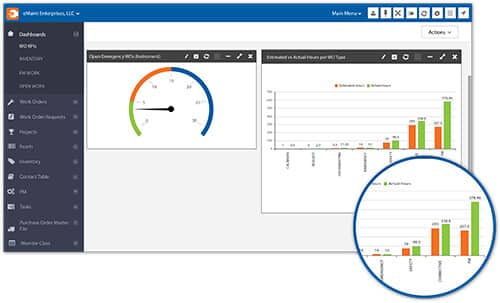
A well-planned and organized data dashboard focuses on the most critical aspects of an operation and provides viewers with a concise, real-time snapshot of where things stand.
Create dashboards with purpose
Dashboards enable you to filter, display, and visualize important data. They can be accessed using smart devices such as a tablet or smartphone or viewed on a computer, or in a work area on a wall-mounted TV screen.
Dashboard displays can be tailored to meet many different types of objectives and designed to fit an individual user or a community. For instance, a maintenance manager might want to create a community dashboard to show M&R teams crucial real-time key performance indicators (KPIs), including tracking and trending data spotlighting equipment uptime, downtime, or a specific assets’ declining health.
They can also be used more tactically, such as to check the availability of a specific technician for a repair. Likewise, a technician might have an individual dashboard that shows his or her daily work order schedule or total hours worked for the week. Both individual and community dashboards provide immediate and long-term benefits.
Individual dashboards can:
- Drive laser-sharp focus on areas of importance
- Segment team members’ responsibilities and create personal accountability
- Break down tasks to meet a worker’s skill level and keep workloads manageable
A community dashboard can be developed for a broader purpose and reach, such as providing high-level goals and an organization-wide view of operations. With the use of powerful graphics, employees can visualize what’s impacting production goals and where they need to improve.
Community dashboards can be used to:
- Motivate and inspire team members by displaying accomplishments
- Provide front and center transparency and deliver insight into overall operations
- Build community and accountability by presenting important activities all in one place
Dashboard best practices
If you aren’t clear on what you want on a dashboard, the display can easily become cluttered and ineffective. Dashboards should always be evaluated for their usefulness and changed when data becomes irrelevant or less critical.
Guidelines for creating and maintaining dynamic dashboards:
- Use eMaint’s robust customization options to create just the right dashboard for your organization. Keep it simple. If there’s too much information or widespread content that doesn’t apply to your team members, they’ll be less likely to look at the dashboard.
- Ensure reports and graphs are clear and configured correctly. Scrutinize data to ensure it is accurate and as up-to-date.
- Allow individuals to build their own dashboards. Custom dashboards can help them make goals personal.
- Verify the board reflects at-a-glance, easily discernable data and visuals. New employees or senior leadership should be able to grasp what’s important.
eMaint customer service makes dashboard development easy
If you need help creating an effective dashboard, eMaint CMMS customer service can make the process fast and painless. Whether you want to capture data, generate a report, devise a graph, or start a new dashboard, your dedicated Customer Success Manager will support your efforts to create an individualized dashboard design.
For more information on creating dashboards with eMaint CMMS, visit our customer success portal.
Learn more about the power of dashboards and how they can help you transform your CMMS data into meaningful insights and make data-driven decisions. Read the Drylock Technologies Ltd. eMaint CMMS case study and see how they used dashboards to track and trend short and long-term maintenance productivity and move toward world-class manufacturing.
