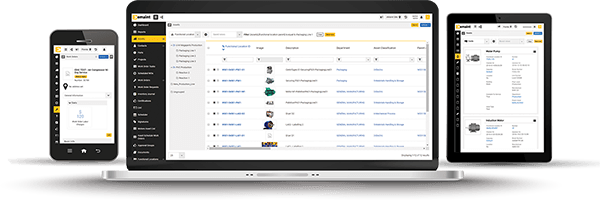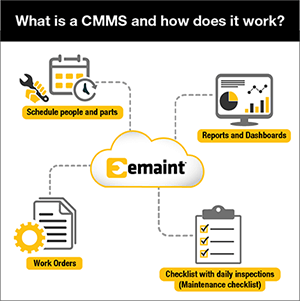What is a Computerized Maintenance Management System (CMMS)?
A computerized maintenance management system (CMMS) is a software package that helps businesses plan and manage every aspect of their maintenance department. CMMS software effortlessly generates and tracks work orders, monitors asset health, and creates efficient maintenance schedules.
The best CMMS solutions also have strong, built-in analytic components. A quality CMMS like eMaint can even analyze condition monitoring data and alert maintenance teams when an asset develops a new fault. CMMS software plays a crucial role in asset lifecycle management and can drive data-backed decision-making about maintenance needs.
Beyond that, CMMS software can track inventory and spare parts across multiple worksites, monitor spending and labor hours, and help standardize maintenance workflows. For businesses that face quality or safety regulations, a CMMS makes it easy to pass audits and achieve ongoing compliance.
What Does a CMMS Do?
The central function of a CMMS is to store, organize, and analyze maintenance data. That includes:
- Work order data
- Asset health data
- Scheduling and labor availability
- Inventory and spare parts
- Costs and budgeting data
- Regulatory and safety compliance data
CMMS systems give teams the organizational tools they need to increase efficiency, standardize workflows, and extend asset lifespan. CMMS solutions provide critical insights into equipment performance and maintenance needs, supporting proactive maintenance strategies and enhancing operational reliability.
Many of today’s leading CMMS solutions are cloud-based and offer innovative features like a mobile CMMS app, regulatory compliance tools, and multi-site or multilingual capabilities. They can also integrate with enterprise resource planning (ERP) and systems, applications, and products (SAP) software applications, or tap into siloed production data from SCADA, PLC, and BMS systems. The best CMMS software, like eMaint, can even connect with condition monitoring sensors and software, giving teams the power of predictive maintenance.
What Are the Types of CMMS?
There is a range of CMMS solutions on the market, but they can generally be divided into two types: on-premise and cloud-based CMMS. But which one is right for your operation? It depends.
On-premise CMMS solutions usually involve a higher upfront cost. They also require more in-house expertise. That’s because the installation process includes setting up a firewall and other IT infrastructure so that the software works smoothly on your server. Users of on-premise CMMS solutions also must pay for upgrades or additional solutions.
The trade-off? On-premise computerized maintenance management systems may offer a higher level of control and customizability, making it attractive to some larger institutions.
Cloud-based CMMS solutions are subscription-based and tend to cost significantly less. They are also easier to scale. Most cloud-based CMMS software issues free updates for existing users and includes features to protect your data.
One of the chief benefits of a cloud-based CMMS is the ability to access data remotely. Workers in the field can access and update work orders through mobile apps, and decision-makers can log in and review asset health data remotely.
Why Use a CMMS?
Computerized maintenance management software enables asset visibility across the entire organization. The flexibility and capabilities of a CMMS benefit everyone, from the teams tasked with day-to-day asset maintenance all the way to the leaders who make big-picture capital decisions.
Thanks to the wealth of data captured by the CMMS, maintenance technicians can easily see which assets need maintenance. Asset prioritization ensures the most important repairs will be completed first, and automatic scheduling of preventive maintenance makes sure routine maintenance tasks are never forgotten. Detailed checklists and procedures can ensure assets are maintained the same way no matter which technician is working on them.
Managers can see the status of an asset as well as its work history, such as which technicians worked on the asset and what tasks they completed. Audit trails and password-protected digital signatures provide audit-ready documentation without the need for tedious paper filing. Managers can also access reports to monitor maintenance hours and parts spending to get a clear picture of maintenance costs.
A CMMS provides a birds-eye view of assets across the organization, giving decision-makers visibility between multi-site facilities and allowing them to make data-driven decisions in real-time. Instead of information being siloed to a single site, reports and metrics allow teams to compare assets and productivity across sites. Detailed asset histories give insights about whether assets should be repaired or replaced, and easy-to-use reports allow enterprise-level tracking of metrics like key performance indicators (KPIs) and audit dashboards.
Computerized maintenance management systems with integration capabilities provide even more information about the company as a whole. Software and hardware integrations incorporate information from sources like sensors and SCADA systems, and can even connect finance and ERP software.
Using a CMMS ensures team members have access to the information they need, no matter what their role is. This type of visibility is impossible with paper systems. Even electronic systems like spreadsheets, shared calendars, or other methods of maintenance tracking aren’t as effective or efficient as a computerized maintenance management system.
What Is an Example of a CMMS?
eMaint is an example of a CMMS that can be used across many different industries. The capabilities of a CMMS mean that it can be used to simplify maintenance while also streamlining information sharing between departments and making communication even easier. Here are a few examples of what a CMMS like eMaint can do:
Work Order Management
Users can organize, assign, and track work orders from an easy-to-use dashboard. Built-in procedure checklists ensure all the correct steps are taken during maintenance, and a simple drag-and-drop calendar streamlines preventive maintenance scheduling.
Audit Dashboards
Since the CMMS provides detailed, time-stamped records of every user interaction, specialists can access all the information auditors need without having to dig through paper records. Workflows can automatically route work orders through supervisor approval, and password-protected digital signatures maintain an accurate audit trail.
Interactive Floor Plans
Computerized maintenance management systems that include a floor plan allow users to quickly see where assets are located when they need attention. And since the floor plans are interactive, users can see information like real-time, color-coded asset status, or even plan out workflows based on asset conditions.
Advantages of CMMS Software
CMMS software helps teams streamline and manage their maintenance processes. By storing and analyzing data, CMMS software also facilitates smart decision-making and enables managers to build ever-stronger maintenance programs.
The benefits of using CMMS include:
- Reduced downtime by implementing an effective preventive and predictive maintenance strategy
- Increased operational efficiency, including time savings on every aspect of scheduling, data entry, and reporting
- Extended asset lifespans and improved asset management, tracking, and analysis
- Compliance with safety and quality regulations
- Standardized maintenance workflows
- Increased work order completion rates
- Lower overall maintenance costs
- Increased productivity and lower labor costs
Disadvantages of CMMS
Every solution has a few drawbacks, and CMMS software is no exception.
For some users, implementing CMMS can be a challenge. Learning how to navigate the software, exploring the different functionalities, and training your team to use the new software are time-consuming processes.
Most businesses that implement a computerized maintenance management system only use a few of the available CMMS features. That’s why eMaint built a special learning portal called eMaint University, which is designed to train users so they can make full use of their CMMS. It’s available 24 hours a day, seven days a week, so users in any time zone can take full advantage.
The result? Users achieve full implementation without the headaches of training and onboarding. That drives rapid adoption of some of eMaint’s best functionality. And very quickly, it translates to a sharp reduction in downtime, longer asset lifespan, and an overall increase in operational efficiency.
How Does CMMS Software Work?
Among other things, a CMMS system functions as work order software to track maintenance orders and schedule tasks. It helps maintenance teams manage their workflows and minimize downtime.
Through integrations with vibration sensors and other condition monitoring tools, a CMMS and its database also let teams keep tabs around the clock on machine health and conditions, so they can implement condition-based maintenance.
Other key CMMS integrations, like ERP software, can help maintenance teams connect their operations to the purchasing and inventory functions used elsewhere in an organization. While maintenance and reliability teams may spend their time focused on keeping machines running, today’s organizational environments make it necessary to have a CMMS that can communicate seamlessly with these other business systems.
Today’s maintenance managers rely on CMMS systems to level up their maintenance programs, streamline processes, and improve tracking and analysis of maintenance KPIs. A CMMS can also enable accurate documentation for maintenance activities, which is vital for heavily regulated industries subject to audits.
In the end, a CMMS is a database, and information within it supports a variety of functions across different teams. Those in operations or finance can benefit from visibility into inventory status or costs, supply contracting, and other maintenance functions.
A CMMS can help organizations manage and streamline:
- Resources and labor
- Asset lifecycle
- Work order prioritization and scheduling
- Preventive maintenance
- Materials and inventory
- Audits and compliance tracking
- Reporting and dashboarding
- Mobile maintenance functionality
- Condition monitoring
- Customized training and support
What are the Benefits of Using a CMMS Software?
There are many efficiency and lifecycle benefits from implementing and using computerized maintenance management system software. Overall, it allows teams to align their maintenance practices and activities with other departments and business goals. When you have a system that allows cross-departmental sharing of data, everyone’s job gets a little more efficient.
Some of top benefits of a CMMS software include:
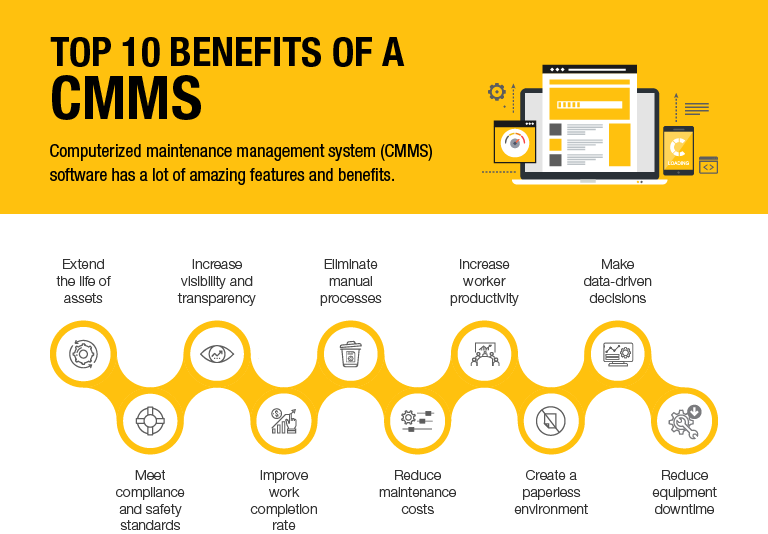

Healthy and Safe Environments
In line with global, national, state, or local regulations, a CMMS can improve safety, health, and environmental issues. When assets are properly maintained and in a timely fashion, they’re less likely to have a failure that endangers workers. Get reports on incidents, defects, correction action histories, and process change management.
Workflow Visibility and Work Order Management
Work order software allows teams to visualize actions with dashboards and reports, helping every level of worker assess the current status and improve work order completion rates. Maintenance teams can quickly determine where an asset is, what parts are needed, and who should perform what work and when.


Mobile Workforce
Keeping field workers on the go can be a difficult and pricey endeavor. However, the best software offers advanced mobility connectivity for users who rarely need to come back to the office. Deploy teams remotely using a CMMS that supports mobile workers.
Automation and processes
There are so many process that are prime for automation:
- Inventory reorders
- Scheduling shifts
- Assigning work orders by availability
Transitioning to a CMMS program allows users to automate many processes. Automation saves time, reduces human error, and increases efficiency.

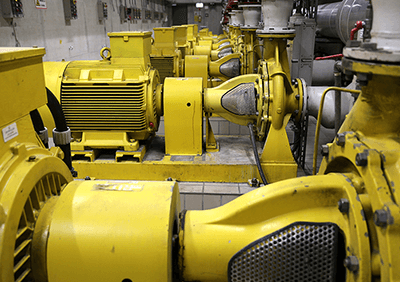
Asset Lifecycle Visibility
CMMS programs allow teams to track and manage asset health and lifecycle from pre-installation planning and engineering to decommissioning. When you know the active status of your assets, you can better plan, schedule, and perform work.
The Road to Prescriptive Maintenance
CMMS software helps teams move from reactive, preventive, and predictive maintenance to a prescriptive maintenance strategy. By integrating info like machine data from sensors and usage statistics, maintenance teams gain visibility into asset health. Then, the software can generate AI-enhanced analytics on what actions to take and when.


Regulatory Compliance and Audits
With compliance regulations from local, regional, state, national, and global organizations, it can be hard to keep up with audits. However, a CMMS can ensure regulatory compliance and create the digital paper trail that most compliance audits look for to determine how well an organization has met all necessary standards. Health and safety, IT, energy and environmental management, and quality management standards are a few examples that apply to a range of industries.
Common Features of a CMMS
Modern CMMS software generally has all of the following capabilities:
- Work order management — Create, assign, and complete work orders and work requests.
- Asset management — Track assets, see their current status, and view detailed maintenance history.
- Preventive maintenance — Schedule recurring PMs for assets and include tasks, procedures, and parts. Advanced CMMS platforms also offer interactive drag-and-drop calendars for simplified PM planning.
- Parts & inventory management — Book spare parts for work orders and attach them to relevant assets. Monitor inventory levels and receive alerts when parts need to be reordered.
- Reporting & analytics — Design reports of maintenance activities and build dashboards to gain visibility into key processes and KPIs.
- Mobile CMMS app — Manage maintenance from the palm of your hand, from work orders to booking parts. Premium CMMS apps allow offline work that syncs later.
- Regulatory compliance — Easily build audit dashboards to demonstrate compliance. Review and report on records stored in a comprehensive audit trail. Safeguard key actions with electronic signatures.
- Integrations — Integrate your CMMS with your core business software, from SAP to Power BI, with API connections or through low-code integration. Tap into SCADA and PLC systems to access condition data.
- Predictive maintenance — Connect to condition monitoring sensors and software to automate work orders based on condition data, evolving your strategy into predictive maintenance.
What is a Mobile CMMS?
A mobile CMMS is a smartphone app that simplifies maintenance management on the go.
Mobile CMMS apps connect your maintenance team, reduce labor, and contribute to maximizing your asset uptime. Communication is streamlined and your team can work in the field, simplifying your maintenance management.
Fluke Mobile, the eMaint CMMS app allows you to manage work orders, submit work requests via QR code, book spare parts, track work hours, and much more.
A premium mobile CMMS like Fluke Mobile gives you a wealth of features:
- Work offline
- View and update work orders
- Upload photos and documents
- Log work hours
- Access data from Fluke multimeters
- Get push notifications for timely alerts
- Manage assets and equipment
- Scan QR codes on assets for info or submitting work requests
- Track changes with an audit trail
- Much more!
A mobile CMMS, powered by a world-class CMMS like eMaint, breaks down barriers in industrial data and gives your team vital information in the field.
Parts Inventory Management Software
Parts inventory management is essential to running a successful maintenance storeroom. Having the right parts at the right moment is vital to maintaining your critical assets – and requires strategic planning and inventory management.
Leading CMMS platforms also serve as parts inventory management software, simplifying the tracking of parts across storerooms and allowing you to assign them to maintenance work. You can quickly search through your parts and find what you need.
eMaint CMMS is also a parts inventory software, giving you the power to track, assign, and submit purchase requests for spare parts. Parts can be assigned to work orders and PMs. And with eMaint’s audit trail, you can perform historical analysis on part performance in your key assets.
eMaint’s reporting tools allow you to easily build reports and dashboards that can give you actionable insights for how you’re managing your storeroom. You can easily find out-of-stock parts in the parts reorder list, which gives you quick insight into what critical spares you’re missing.
Walking through your storeroom, a premium parts inventory management CMMS like eMaint also allows you to scan barcodes on your parts to view records instantly on your mobile device.
Choosing the Best CMMS Software Solution for Your Team
Choosing the right CMMS can be a difficult process. An estimated 80% of CMMS implementations fail to meet expectations due to a lack of training and support after the sale.
The best CMMS software includes features like managing work orders and parts inventory, automating predictive maintenance activities, enabling proactive maintenance strategies, and documenting maintenance activities for compliance. Solution providers should also provide robust training and support services before, during, and after deployment of software.
Ultimately, the best CMMS for you is one that can be configured to fit your unique requirements now — and grow with you into the future.
4 Key Features to Look For in a CMMS:
While there are many critical features that can support your maintenance objectives, there are four must-haves for the CMMS implementation:
- Configurability: There’s no one way to manage your maintenance operations. Every industry, company, and maintenance team has individualized needs. The best CMMS software is flexible to meet your unique requirements and scale with you over time.
- Training and professional services: Find a partner that will provide the support you need both before and after the sale with training, implementation support, and long-term professional services to keep your maintenance operations moving in the right direction.
- Ease of use: For any maintenance software, ease of use is key, especially for a software meant to make your job easier. Navigation and discovering insights should be simple and intuitive.
- Mobile CMMS / work order software app: The best CMMS software has strong mobile CMMS capabilities, including a best-in-class work order software app. Maintenance operations are now driven by real-time, actionable insights, readily available at your team’s fingertips no matter where they are located.
What’s Better: SaaS or On-Prem?
One of the major values in getting software-as-a-service (SaaS) is rapid experimentation and deployment. Partner CMMS companies can easily upgrade features without compromising data or current functionality. Conversely, on-premises software solutions require intense collaboration between IT and information security experts to ensure accessibility without data corruption.
Is SAP a CMMS System?
Systems, applications, and products (SAP) is not a CMMS system. It is a type of ERP software package. Although there is some overlap between CMMS and ERP, they do not have the same purpose.
The CMMS was designed to streamline and optimize maintenance operations. ERP, on the other hand, manages a much broader range of business functions, including finance, human resources, and customer relations.
Integrating your CMMS with a SAP or other ERP can be very useful. eMaint is designed to integrate smoothly and intuitively with most SAP and ERP solutions.
What is EAM?
Enterprise asset management (EAM) is a strategy for managing company assets throughout their life cycles by planning operations and maintenance activities. The goal of EAM is to enhance asset performance, expand lifespan, and increase uptime. An EAM program generally synthesizes sensors, software, and tools to gather data. Equipped with this valuable knowledge, maintenance and reliability professionals can make maintenance profitable.
EAM programs take advantage of the following practices and more to ensure asset health:
- Asset lifecycle management
- Work order management
- Planning and scheduling
- Reporting and analytics
- Supply chain and inventory optimization
- Safety initiatives
- Financial management
A CMMS is a software command center for your EAM strategy, simplifying tactics like digital work orders, condition monitoring, and preventive maintenance scheduling.
What’s the Difference Between CMMS, FM, and EAM?
CMMS software helps maintenance teams optimize their daily maintenance management duties including assigning and completing work requests, performing preventive maintenance tasks, and managing spare parts inventory and labor resources to maximize equipment availability.
Facility management software (FM) encompasses CMMS functions and also automates additional aspects of facility management including budgeting and capital expense tracking and contract management.
Enterprise asset management (EAM) focuses on the entire lifecycle of an asset from design and installation through ongoing maintenance through to retirement or replacement.